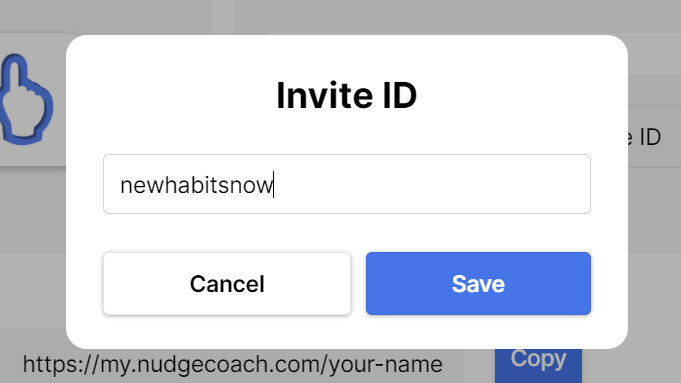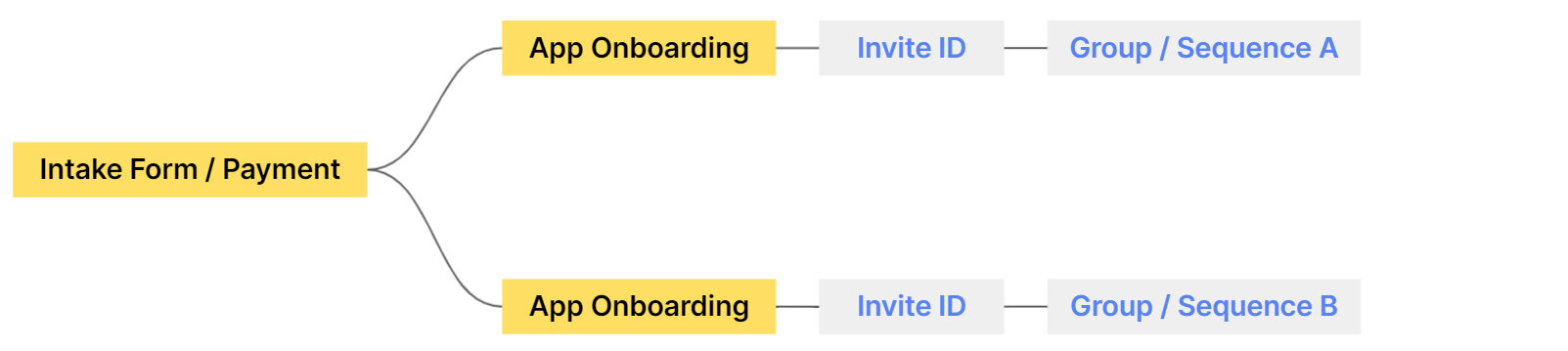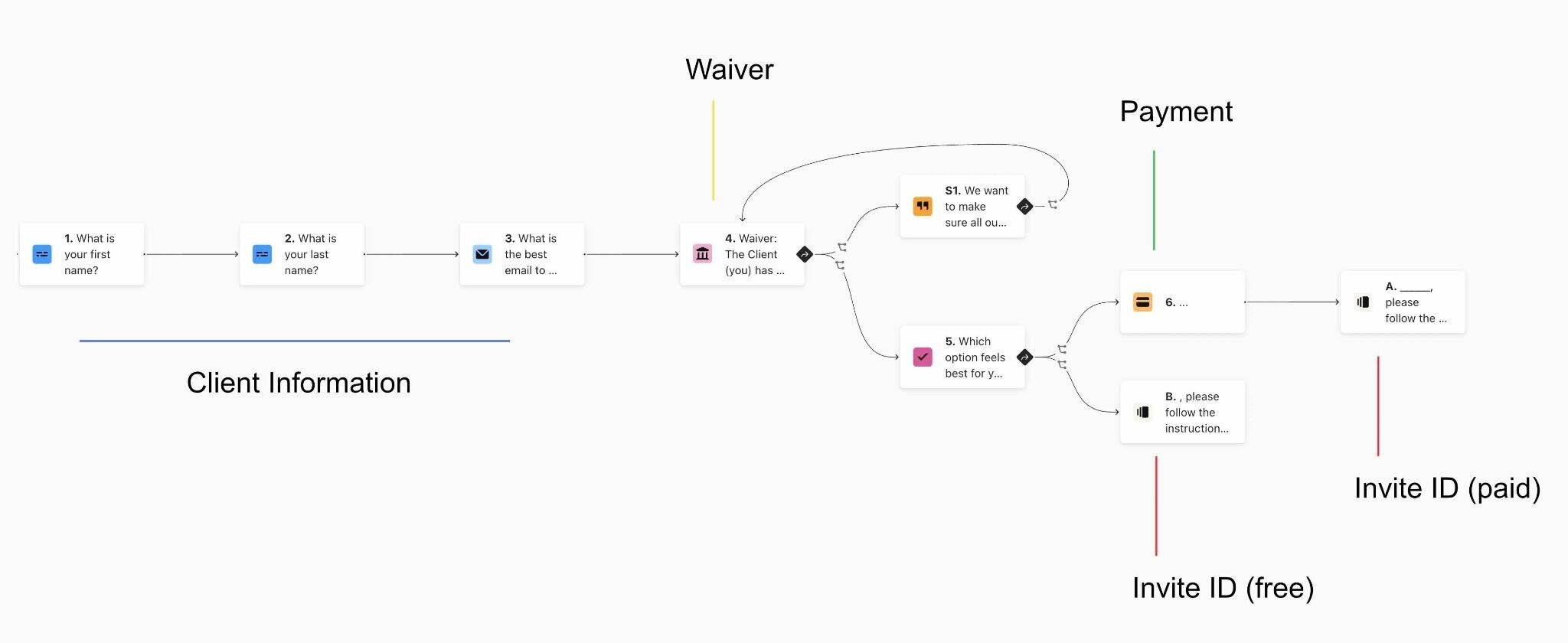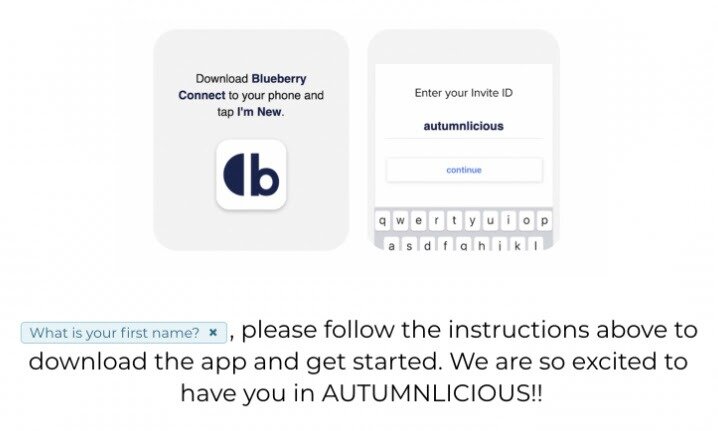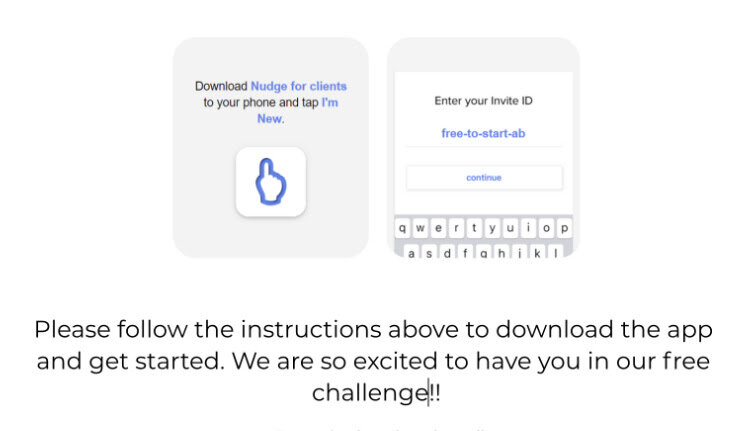by
Phil Beene, Co-founder / Nudge Coach
In our complete guide to client onboarding we lay out a laundry list of lessons we’ve learned from helping launch thousands of online coaching programs, and how you can implement them.
After the better part of a decade working with thousands of online coaches; after helping launch hundreds of coaching programs online or through their own coaching app; after being influenced by, mentored by, and collaborating with a laundry list of pioneers in the online coaching industry...
And after all of our experience with the Nudge platform specifically, we’ve come to believe that the single process that most consistently determines success for an online coaching program is the onboarding experience they create for their new clients.
That’s why we decided it was essential, and even our responsibility to you to put our experience into this complete guide to effective client onboarding.
In this guide, we’ll cover
how to onboard clients successfully into one on one coaching programs, and scalable group programs
examples of how to map each step of your process, from enrollment to beginning your program
and frameworks you can use and scripts you can imitate for inviting new clients to get started with your coaching app
Onboarding sets the tone for your entire relationship with your client. It’s when each new client begins to decide what they think of you, and how much of their time and effort they believe your program is worth to them.
You’d be amazed how much the quality of an onboarding experience can impact engagement throughout a coach-client relationship.
Along with creating your coaching program, creating a quality client onboarding experience is the other essential piece of any successful program launch with Nudge or your custom coaching app.
We hope this post helps you take more of those clients who you’re called to serve exactly where it is they want to go.
(Note: The rest of this post will be more actionable if you’ve started customizing a coaching app for your clients with Nudge. If you haven’t already, grab a free account here to get started.
One on one onboarding for coaches (tips and scripts)
Summary tips (TLDR;)
(1) Onboard one on one clients on video calls or in-person whenever possible.
(2) Frame your onboarding script to fit the unique attributes of your clients.
(3) Tell clients what they can expect to see in the app, and how you expect them to use it.
(4) Ask each client to make sure to accept PUSH notifications from the app when asked.
How Invite IDs work in Nudge
Invite IDs can be created at the Coach, Group, or Company level.
Clients can enter multiple Invite IDs, as many as they want.
Check out any of the past Office Hours we’ve done on Groups.
Coach level Invite ID example
This Invite ID will connect the user with Sarah as their coach.
Sarah can then manually add this user into any of her Groups to give them access to Communities, Cards and Sequences.
Or Sarah can give her clients additional Invite IDs to enter themselves directly into specific Groups, for example...
Group level Invite ID example
This will add the user directly into the Group: “New Habits Now”.
Any auto-assigned Cards, Sequences or Communities associated with that Group will also automatically be applied to them.
Framework for scripting one one one client onboarding sessions
Although we provide specific examples of “onboarding scripts” that you can use in the next section, this framework gives you the essential elements that we’ve found lead to highly effective personal onboarding sessions.
As long as you incorporate the following elements, you can get creative with aspects of your unique onboarding experience for your unique clients.
Step 1: Get context
Gather personal information on where the client feels they are today.
Ideally, get a history of their specific challenges, where they want to go (their goals), when they want to get there (their timelines), and WHY they want this change.
Step 2: Clarify the purpose of the app for them in this program
Why are you using an app with them? Why is it going to benefit them to use the app?
Step 3: Walk through the download instructions and Invite ID
Walk them through it without skipping any steps. Have them take out their phone on a video call and install the app live if possible.
Remind them to accept push notifications from the app when asked.
Step 4: Explain specifically what they’ll be getting from you in the app (and how you expect them to be using it)
How often are they getting new content? Do you expect daily tracking? Are there weekly assessments? Be as specific as you possibly can.
What can they expect of you via the app? How often will you check-in? Can they message you any time? When will they hear back?
Script examples for one on one client onboarding
What follows are two example onboarding scripts for two different types of clients (or personas).
You can start from either of these as a ‘template’, but these examples also illustrate how you might introduce the app differently to connect better with your unique audience.
Consider what’s unique about your clients and tweak your script accordingly.
#1 Sample onboarding script for a coach serving 50-80 year old private medical practice patients at high risk for cardiovascular issues
“We care about you even when you are not in the clinic with us.
So we take a different approach and have found a safe and easy way to connect with you even when you are not here.
As part of your care we have a safe and secure app that can easily be added to your smartphone to help you stay better connected with us in between visits.
Would you consider connecting this way?”
#2 Sample onboarding script for a coach serving young, busy, female professionals seeking career advancement and fulfillment
[ transition from conversation about specific struggles, why change is important for you, and where you want to go ]
“We set up this coaching app for you so that you can feel more confident knowing that you always have us with you in your pocket. We’ve got your back!
I’m going to ask you to download the [ app name ] now, and enter the Invite ID, [ Invite ID ].
Make sure to say yes and accept push notifications from the app when it asks you. This is how you’ll know I’ve sent you something.
You’ll see 1 Card there waiting for you when you sign in. Just open that and it will walk you through exactly how you can expect to be using the app in this program, and exactly what you can expect from me as well.
How does that all sound to you? Do you have any questions?”
Scalable client onboarding tips for group coaching programs (tips and scripts)
Summary tips (TLDR;)
(1) Record an authentic onboarding video so clients FEEL more like they are connecting with you directly.
(2) Frame your onboarding script to fit the unique attributes of your clients.
(3) Tell clients what they can expect to see in the app, and how you expect them to use it.
(4) Ask each client to make sure to accept PUSH notifications from the app when asked.
(5) REPEAT the instructions to download the app and enter your Invite ID
Workflow examples for scalable client onboarding
Where one on one onboarding can be made effective by the skill of an engaging individual coach, scalable onboarding requires meticulous systematic planning and execution to succeed.
Every step must be clearly defined, and must lead to a clearly defined next step. Below we’ve mapped out 2 examples of onboarding workflows that we’ve seen work for scalable programs.
Start from whichever scenario fits your model and offerings the best, and refine it to fit your unique situation.
Because each individual step needs to be executed well for scalable onboarding to be highly effective, you probably won’t get it exactly right the first time. Therefore, we strongly suggest you plan for 2 critical things as you implement your onboarding workflow.
Build in a way to measure each step of your workflow
How many people enter
How many people successfully get to the next step
Plan time to iterate and improve upon one step at a time
Adjusting multiple steps at a time makes it too difficult to determine which change has what effect
Multiple Programs example workflow
Imagine you offer 2 programs. (1) A low cost “30-day Challenge Group” and (2) a high value “Transformation Mastermind Group”.
In the example below,
Free Trial example workflow
Now imagine you capture coaching leads by offering a free trial of 7 days of programming in your coaching app. Then, at the end of the free Sequence you add a call-to-action to sign up for your full paid coaching offer.
Not everyone will convert the first time so don’t forget to build in a plan for nurturing those trial participants further until they’re ready to upgrade! That coaching workflow will look something like this
Intake form example for scalable client onboarding
Designing an effective Intake form using a modern online form builder tool can help streamline several steps of your group onboarding process into a more elegant experience for your clients.
Since Typeform is one of our favorite form builders, Sarah decided to create a simple example of an Intake form example that you can tweak in order to fit your ideal onboarding experience.
In Sarah’s example below, you’ll see a few essential steps...
a section to collect basic client information
a step to acknowledge a coaching waiver
a step to select between 2 program options to get started
and a different “end screen” for each program option that provides app download instructions and the Invite ID to join
Below I’ve included screenshots of those two different end screens for the 2 different program options so you can see how that looks in the Typeform form builder.
Paid program download instructions
Free program download instructions
How to create these screens yourself
If you want to copy the way the app download and Invite ID instructions are shown on these ending screens for your own workflow, we highly recommend it!
Here’s how you can create the exact same images with your own Nudge account details:
Log in to your Nudge account and click on the Group that you want to onboard clients directly into
Click the Group Settings button in the upper right corner
Type in the Invite ID for your program so that its something unique and memorable, then click Save
Now click the Invite Clients button in the upper right corner
Click the Copy button next to the link at the bottom of the screen and paste it into a new browser window
Take a screenshot of the download and Invite ID steps
And add it to the end screen or landing page in your onboarding flow
Framework for scripting a scalable onboarding video
Effectively onboarding a large group of clients into your program at once requires hitting a lot of the same notes as in the examples above, but also introduces a new set of challenges to overcome.
Chief among these challenges is your limited time. You likely can’t be there to onboard each person one on one, so how can you make a scalable onboarding experience as effective as possible without the direct personal connection of being there live to help?
One of the best answers is driving your new or prospective clients to a prerecorded onboarding video that you’ve created for them. This will often be on a landing page of some kind, but could really be shared anywhere… that’s part of the beauty of the video format.
Here’s a framework for what should be included in your onboarding video if you want it to be effective.
Step 1: A warm authentic welcome
You’re looking for any way you can create a more meaningful connection with these clients since you can’t be there to walk them through it and answer their questions one on one. Be as open, friendly and authentic as possible. Aim for real and relatable.
Step 2: Clarify the purpose of the app for them in this program
Why are you using an app with them? Why is it going to benefit them to use the app?
Step 3: Walk through the download instructions and Invite ID
Walk them through it without skipping any steps. Have them take out their phone on a video call and install the app live if possible.
Remind them to accept push notifications from the app when asked.
Step 4: Explain specifically what they’ll be getting from you in the app (and how you expect them to be using it)
How often are they getting new content? Do you expect daily tracking? Are there weekly assessments? Be as specific as you possibly can.
What can they expect of you via the app? How often will you check-in? Can they message you any time? When will they hear back?
Step 5: ALWAYS REPEAT the download instructions (step 3)
How often have you had to rewind a video to find a certain piece of information that you need for a next step?
Make it as easy as you can on them. ALWAYS repeat this step in a recorded onboarding video so they have multiple chances to get to the next step successfully and without struggle.
Repeat ALL of it as clearly as possible. Don’t skip any steps!
Script examples for scalable client onboarding
Below we’ve created 2 scripts for onboarding videos based on the similar target audience profiles to what we used in the one on one onboarding scripts above.
You can start from either of these as a ‘template’, but remember to match your tone, style and language to fit your target clients.
#1 Sample video script for a remote patient monitoring lifestyle medicine program serving 50-80 year old patients at high risk for cardiovascular issues
[ approx 3-4 minute video script ]
“Hello! I’m [ your name ] from [ company name ] and I’m here today to invite you into our [ program name ] remote coaching service.
Now, you may notice I’m recording this from my home, and not the clinic. Well, that’s because that’s where most of our lives happen.
You see, we care about you even when you are not here in the clinic with us.
So as a part of our unique approach, we have developed a safe and easy way to connect with you even when you are not here with us - without invading your space - and without taking up too much of your valuable time.
As part of your care we have a safe and secure app that can easily be added to your smartphone to help you stay better connected with us in between visits.
If you’d consider connecting with us this way, I’ll show you how now.
If you have your smartphone handy, pull it out. I’ll pause for a few seconds so you can grab it (you can also hit pause on this video until you have it ready)...
Okay, here’s what we’re going to do.
Find the App Store app on your iPhone or the Play Store app if you have an Android phone, and open it.
Type [ app name ] into the search bar.
And download the app to your phone now. I’ll pause again while it loads…
Okay, now we’re going to tap the “I’m New” button and enter the following code into the Invite ID field…
[ Share Invite ID ]
This will connect you directly with your coach. Next just finish creating your account with your best email address and a password you can remember.
Make sure to say yes when the pop-up asks you to accept push notifications from the app. This will make sure we don’t miss each other’s messages.
Here’s what you’ll see in the app...
[ be specific, what cards will look like, how to communicate, when and why to communicate, what the app is not for ]
All I want you to do in the app for me is…
[ be specific again, what do you need from your client ]
Our job is to be a “coach in your pocket,” and make sure you can keep living as freely, safely and in control of your own life as possible.
If you can help us out with a little information from time to time, I know we’ll do great together.
Alright, one more time, in case you missed a step earlier.
Pull out that smartphone now.
Find the App Store app on your iPhone or the Play Store app if you have an Android phone.
Type [ app name ] into the search bar.
Download the app to your phone.
Tap the “I’m New” button and enter [ Share Invite ID ] into the Invite ID field…
This will connect you directly with your coach, and we’ll see you there.
Thank you for your time today and we look forward to connecting with you again soon - wherever life takes you next.”
#2 Sample video script for a group coaching program for young, busy, female professionals seeking career advancement and fulfillment
[ approx 2-3 minute video script ]
“Hey there! I’m so excited to connect with you! Welcome to [ program name ], I’m [ your name ] and I’m a lead mentor and happy member of this community of strong, supportive and inspiring women.
Listen up...
We set up this coaching app for you so that you can go through your working life feeling more confident knowing that you always have us with you in your pocket.
And that’s ALL of us here in this amazing community, not just me and your mentor. You’ve got a whole crew now, girl.
I’m going to ask you to download the [ app name ] in a sec here, and enter the Invite ID, [ Invite ID ] so you can get plugged in and start feeling the support.
In fact, let’s do that right now… if you don’t already have it, pull out your phone right now.
Go to your App Store and search for the app with me, it’s called [ app name ] and download it now.
Okay, when you open it up and hit “I’m New” it asks for that Invite ID I mentioned earlier.
Type in “[ Invite ID ]” and then finish creating your account.
Once you finish that up, here’s what you’re gonna be seeing in the app.
First, and this is important… make sure to say yes and accept push notifications from the app when it asks you. This is how you’ll stay connected with us!
You’ll see 1 Card there waiting for you when you sign in. Just open that and it will walk you through exactly how you can expect to be using the app in this program, and exactly what you can expect from us as well.
You will get out of this what you put in so please, please please take advantage of your mentor and take advantage of your community! It will do so much for you.
Now, in case you didn’t have your phone ready or just got lost in your Instagram feed, let me walk you through those steps one more time…
Go to your App Store and search for [ app name ].
Open it up and hit “I’m New”
Type in “[ Invite ID ]” and then finish creating your account.
That’s it! That’s all it takes to plug into the strongest most inspiring group of women you’ll ever be a part of.
Again, I can’t tell you how thrilled I am that you decided to be a part of this with us, and I’ll connect with you soon in the Community!”
Final thoughts
No matter what type of coaching you can scale your impact by building out your program and creating a great experience for your clients in a coaching app like Nudge.
And you can make the client onboarding experience even more seamless if you white label Nudge and launch your own custom coaching app for them to use.
But no matter what tools you use, I hope this post has helped you see the value of investing in the critical stage of client onboarding.
When more clients have a great experience getting set up and feel like they know what to expect going forward, I guarantee it will translate into more clients still engaged and getting results on day 30, day 90 and beyond.
Thanks for reading and good luck.